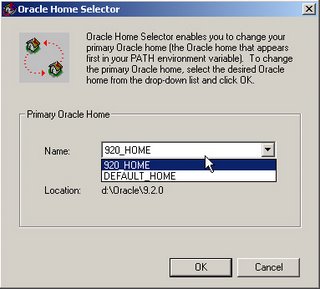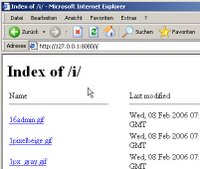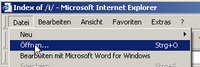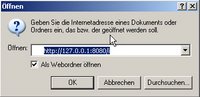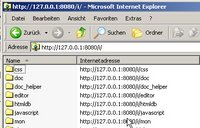In a standalone Apex installation, the required images, css and javascript files are accessible via the virtual path /i.
This virtual path mapping looks something like this in your marvel.conf (or dads.conf) file:
Alias /i/ /opt/oracle/oracle/product/10.2.0/htmldb/images/
But where are the images in OracleXE?When you look at http://127.0.0.1:8080/i you will see that the images are available, but they cannot be found in the filesystem.
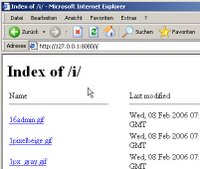
In OracleXE these resources are stored directly in the database, using the Oracle XMLDB feature.
You can access the resources and modify them directly by using the WebDAV feature of the XMLDB.
(1) With Internet Explorer, just go to File > Open > http://127.0.0.1:8080/i (check "open as webfolder"):
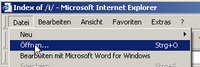
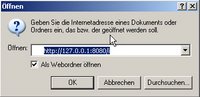
(2) You will be prompted for user credentials, enter username and password for the database user SYSTEM:

(3) After that you can access the files via WebDAV directly, using Drag&Drop:
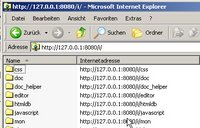 Update (19.03.2006)
Update (19.03.2006)
If you don't have an Internet Explorer for connecting via WebDAV available, you can also use another WebDAV client like sitecopy or cadaver (
http://www.webdav.org/projects/ ).
Or you can simply use a plain FTP client to modify the files:
(1) Enable FTP access to the database:
www:oraclexe[XE]> sqlplus system@xe
SQL*Plus: Release 10.2.0.1.0 - on Sun Mar 19 22:20:36 2006
Copyright (c) 1982, 2005, Oracle. All rights reserved.
Enter password:
Connected to:
Oracle Database 10g Express Edition Release 10.2.0.1.0
SQL> exec dbms_xdb.setftpport('2100');
PL/SQL procedure successfully completed.
SQL> alter system register;
System altered.
SQL> select dbms_xdb.getftpport as "FTP-Port" from dual;
FTP-Port
----------
2100
SQL> exit
(2) Modify the files via FTP:
www:oraclexe[XE]> ftp localhost 2100
Connected to localhost.localdomain.
220- www
Unauthorised use of this FTP server is prohibited and may
be subject to civil and criminal prosecution.
220 www FTP Server (Oracle XML DB/Oracle Database) ready.
Name (localhost:oraclexe): system
331 pass required for SYSTEM
Password:
230 SYSTEM logged in
Remote system type is Unix.
ftp> cd i/themes
250 CWD Command successful
ftp> dir
200 PORT Command successful
150 ASCII Data Connection
-rw-r--r-- 1 SYS oracle 3075 OCT 10 03:41 generic_list.gif
-rw-r--r-- 1 SYS oracle 1307 OCT 10 03:41 generic_nochild.gif
-rw-r--r-- 1 SYS oracle 1463 OCT 10 03:41 generic_open.gif
drw-r--r-- 2 SYS oracle 0 OCT 10 03:41 opal
drw-r--r-- 2 SYS oracle 0 OCT 10 03:41 otn
-rw-r--r-- 1 SYS oracle 216 OCT 10 03:41 rollup_minus_dgray.gif
-rw-r--r-- 1 SYS oracle 215 OCT 10 03:41 rollup_plus_dgray.gif
drw-r--r-- 2 SYS oracle 0 OCT 10 03:41 theme_1
drw-r--r-- 2 SYS oracle 0 OCT 10 03:41 theme_10
drw-r--r-- 2 SYS oracle 0 OCT 10 03:41 theme_11
drw-r--r-- 2 SYS oracle 0 OCT 10 03:41 theme_12
drw-r--r-- 2 SYS oracle 0 OCT 10 03:41 theme_2
drw-r--r-- 2 SYS oracle 0 OCT 10 03:41 theme_3
drw-r--r-- 2 SYS oracle 0 OCT 10 03:41 theme_4
drw-r--r-- 2 SYS oracle 0 OCT 10 03:41 theme_5
drw-r--r-- 2 SYS oracle 0 OCT 10 03:41 theme_6
drw-r--r-- 2 SYS oracle 0 OCT 10 03:41 theme_7
drw-r--r-- 2 SYS oracle 0 OCT 10 03:41 theme_8
drw-r--r-- 2 SYS oracle 0 OCT 10 03:41 theme_9
226 ASCII Transfer Complete
ftp> bye
221 QUIT Goodbye.
www:oraclexe[XE]>
(3) Disable FTP access for security:
www:oraclexe[XE]> sqlplus system@xe
SQL*Plus: Release 10.2.0.1.0 - on Sun Mar 19 22:24:28 2006
Copyright (c) 1982, 2005, Oracle. All rights reserved.
Enter password:
Connected to:
Oracle Database 10g Express Edition Release 10.2.0.1.0
SQL> exec dbms_xdb.setftpport('0');
PL/SQL procedure successfully completed.
SQL> alter system register;
System altered.
SQL> exit
~Dietmar.
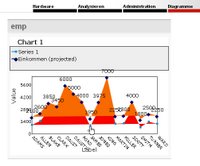
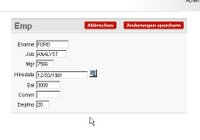 While this works well in Internet Explorer 6, Firefox 1.0.7 and Mozilla, what you see in Firefox 1.5 is:
While this works well in Internet Explorer 6, Firefox 1.0.7 and Mozilla, what you see in Firefox 1.5 is: